As I said, to get your community in the hot zone and with hundred of followers, you need to work hard on adding friends and joining communities and tagging other communities that yours.
However, adding contacts is my number one solution to reach Mybloglog hot zone!. Because sending messages is limited to 15, joining community is also limited to 15! However adding contacts is not limited, "feel free to add more" MBL said it!
The classic method
By reloading the members page and checking new contact, or contact that joined communities recently. However it takes a very long time, to open each contact page and add it, then another step is to hit the submit button. It works, but takes time and really "sucks".
The new method
- First of all, you need to fullfill your services pages. The more services you joined (Like Twitter, Digg, Myspace...) The easier for mybloglog to match you with your friends.
So first, complete with your user name or url. Try also to join those services if you have enough time.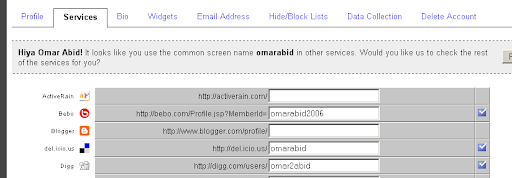
If you use the same username for all or most of your services, Mybloglog can search the rest of them for you.
Now you completed this step, so be ready for the next one. - Go straight to Manage Friends page. In this page you should find your friends and followers and friends awaiting your accept.
But we are searching for the 'Friender' Tab.
Let me explain what Mybloglog will do. It'll simply search your other services to know which of your friends are already in Mybloglog and then ask you to add them.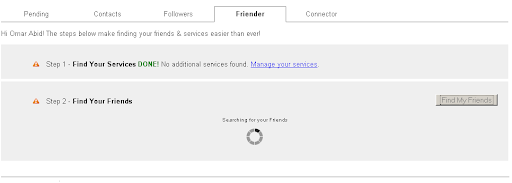
After giving the application to find your services, click Find My friends, and it will show up an enormous list of friend, with a 'add - Add all the friend that you find, once you are done, click on 'Recalculate' and then a new list will appear. Keep going, few minutes and you are on the main page!
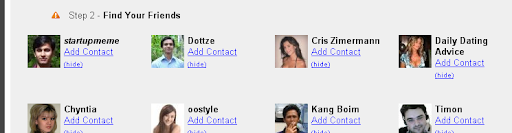
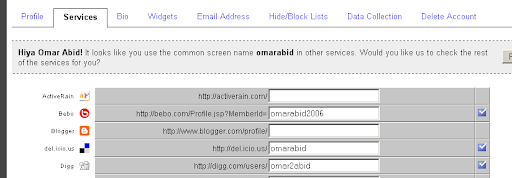
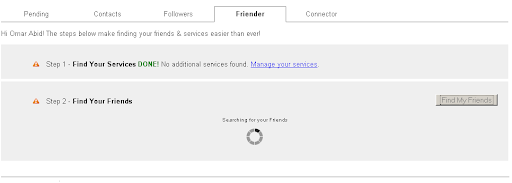
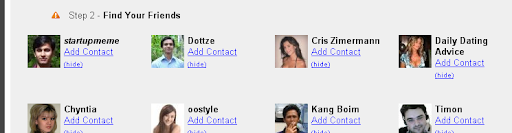
3 comments:
That's great! Tks
Great tip, i will have to remember that when I'm ready for the Hot Zone : )
Great! I'm already using this now! Let's do link exhange buddy! Thanks for this!!!!!
Post a Comment