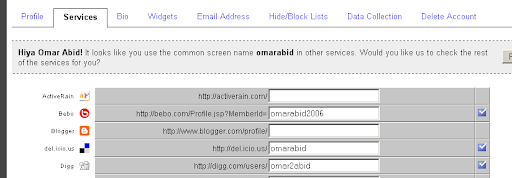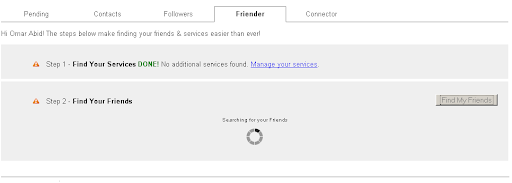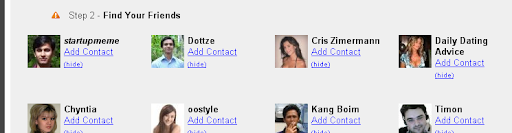What Is Forex?
Forex is the knowledge and business of making money through trading foreign currencies. Forex is not a new business and its history is as old as the history of money.
What is forex is a question that people ask a lot these days. There are people who have been making money through Forex from many years ago. Fortunately, with the help of computer and internet, Forex trading has become much easier. You can sit at your personal computer and trade from home without having to make any phone call or referring to any bank.
How is it possible?
There are brokerage companies that enable you to buy and sell different currencies through the Internet and some simple softwares. For any trade that you make, you pay a small commission to the brokerage company that you are trading through it.
You need to find a good, reliable and well-known brokerage company and sign up for an account with it. Then you have to fund your account. You use the money you have in your account to trade. Any profit that you make, will be added to your account and visa versa. Then you can withdraw the money you have made.
What currencies can you trade?
In Forex, you deal with currency pairs. There are four main currency pairs: British Pound and USD (GBP/USD), Euro and USD (EUR/USD), USD and Japanese Yen (USD/JPY), USD and Swiss Frank (USD/CHF).
In each currency pair, the first currency works as commodity and the second one works as money. For example when you choose GBP/USD to trade, if you buy, you buy British Pound against USD and if you sell, you sell British Pound against USD. It doesn’t matter what currency you have in your account. The trading software takes care of the exchanges and transactions automatically.
How can you make money?
Buying low and selling high or selling high and buying low is the base of making money in Forex. For example If you buy GBP against USD when each GBP is equal to $1.9554USD and then sell it when it is $2.0235USD, you have made a profit. I don’t want to focus on more details in this article and explain how the profits and the money you make will be calculated. I will talk about these topics in other articles.
But the big question is that how you can find out the best time to buy and how you can predict that if you buy, the price will go up and you will make a profit? This is the most important question that makes you a successful trader.
There are two methods to know the optimum time to buy and sell: Technical and Fundamental Analysis.
In technical analysis, you can predict the direction of the price using the the price chart analysis and also with the help of some special tools that are called Indicators.
http://gmailblog.blogspot.com/2011/02/two-improvements-to-contact-groups.html
--
Make money online, simply with a blog and few network connection. Learn how to become popular and read reviews about best social websites
Friday, February 4, 2011
Sunday, December 21, 2008
Is social media worthless for advertising?
My latest discussion on the web was about traffic.
Is traffic from Search Engine the same from Social Media websites?
Many people are aware that traffic from Social Media Websites is bad for Google Adsense, which may (probably) lead to Smart Pricing.
I completely agree, let me explain why.
Search Engine traffic is very targeted. The visitor searching for "Buy Ipod" is ready to buy Ipod and then the click will convert well and you'll get a high CPC.
With Social Media traffic, Google Adsense can't know if the user is really searching for Ipod or just arrived because he's just surfing the Internet!
Thus Adsense will smart price your ads.
Nevertheless Social Media traffic can bring a very targeted traffic. But it's always recommanded not to install Google adsense on a website which is 80% traffic based on Social Media.
So is Social Media Traffic useless?
No! Here are reasons why you should start with Social Traffic.
Is traffic from Search Engine the same from Social Media websites?
Many people are aware that traffic from Social Media Websites is bad for Google Adsense, which may (probably) lead to Smart Pricing.
I completely agree, let me explain why.
Search Engine traffic is very targeted. The visitor searching for "Buy Ipod" is ready to buy Ipod and then the click will convert well and you'll get a high CPC.
With Social Media traffic, Google Adsense can't know if the user is really searching for Ipod or just arrived because he's just surfing the Internet!
Thus Adsense will smart price your ads.
Nevertheless Social Media traffic can bring a very targeted traffic. But it's always recommanded not to install Google adsense on a website which is 80% traffic based on Social Media.
So is Social Media Traffic useless?
No! Here are reasons why you should start with Social Traffic.
- With Social Media Traffic you can build a long subscriber list, you can get many followers... which increase your popularity
- Thus, you can use affiliate ads or sponsored posts
- You can exchange links with your network friends, which will increase your search engine ranking.
Finally a Social Media Traffic is good for Blog Startup to bring both fame and readers.
Friday, November 28, 2008
How to use Bookmarking sites to drive traffic
I have been for a while trying out some bookmarking sites, how they work, how you can get traffic from, how they grow your popularity.
I have gone through the following websites
If you are a simple user then I recommand Google Bookmark, it's the simplest and the fastest.
You need only the Google Toolbar on your browser to bookmark and access favorited links.
However if you are a webmaster then it's a different thing, you'd better then choose Delicious, as it's the most popular and most used application in the web to bookmark links.

The Chart shows something unusual, like if Delicious popularity explode in few days, however I know it I have many months.
The reason is that the Delicious team seams to changed their url from Icio.us to delicious.com.
But we never mind for that.
A website with such traffic can be very important to promote your links with.
As you know or you don't know, I have a Qr-Code generator website. So I have tried to bookmark it with Delicious.
After 2 months I noticed the following

I already have 27 people bookmarking my link but how did they found it?
Simply Delicious connected some people I don't really know that they are set to fans and let them see my bookmark and as it interested them, they did bookmark it and so on.
The Delicious result was great as I have few fans (only 3)
 It's also really strange how they did found me, because I did done no activity on that site.
It's also really strange how they did found me, because I did done no activity on that site.
Finally let's show you some tips to grow your Delicious account
I have gone through the following websites
If you are a simple user then I recommand Google Bookmark, it's the simplest and the fastest.
You need only the Google Toolbar on your browser to bookmark and access favorited links.
However if you are a webmaster then it's a different thing, you'd better then choose Delicious, as it's the most popular and most used application in the web to bookmark links.

The Chart shows something unusual, like if Delicious popularity explode in few days, however I know it I have many months.
The reason is that the Delicious team seams to changed their url from Icio.us to delicious.com.
But we never mind for that.
A website with such traffic can be very important to promote your links with.
As you know or you don't know, I have a Qr-Code generator website. So I have tried to bookmark it with Delicious.
After 2 months I noticed the following

I already have 27 people bookmarking my link but how did they found it?
Simply Delicious connected some people I don't really know that they are set to fans and let them see my bookmark and as it interested them, they did bookmark it and so on.
The Delicious result was great as I have few fans (only 3)
 It's also really strange how they did found me, because I did done no activity on that site.
It's also really strange how they did found me, because I did done no activity on that site.Finally let's show you some tips to grow your Delicious account
- Bookmark links : Bookmark all the hot link, because your profile name will show there and you'll certainly get some promotion from this link.
- Put notes on link : As few peoples do it then you are likely to get more promotion
- Add other people to your network
- Promote your Delicious Network through Twitter or a blog post.
Saturday, November 15, 2008
The importance of feed readers and followers
A social Blogger should spend most of his time on social websites creating, building and growing his reputation over those portals.
However while many Blogger thinks, that having huge numbers of friends or members on their community is the their only work. No, that's totally wrong, you have to care about another thing which is the number of your feeds reader.
So, to have your feeds on mail or customize them, you need a special tool. Most of the Bloggers uses Feedburner, which were acquired by Google. Some Bloggers even don't care about it, or didn't give it a try.
Feedburner is an important tool for your blog, it allows you reader to easily read your articles and also offers you statics about those readers.
Another thing, Feedburner, offer some counters, that can play an important role for your blog reputation, they are a social proof!
If you have a blog and some posts on it, then you must have RSS or ATOM feeds, depending on your blogging system. Both are fine, but RSS is more popular and used by blog platforms.
Feedburner (if you don't know it) is a way to customize your feeds appearence and also offer feeds email delivery.
Feedburner also include a counter gadget, that will display the number of your feedreaders.
How to create your base of readers
The most important thing, is to create a base of readers, consisting of at least 100 readers.
If you show to your visitors a counter with 10 or 5 readers, they are most likely not to roll on your subscriber list.
This don't mean you need to cheat, but you can just not to show it until you reach that number.
For example I have only 25 readers (in the moment I'm writing this article), so I won't show my reader numbers, however in my other blog Spring Of Life I have 150 readers, so it's good to show it.
But let's first go through my experience on creating this simple number of growing readers.
In the fist day, I created the blog, I have only 1 subscriber, which is me. By telling my friends that I know well and chat with, they'll subscribe also. But this won't go over 10 or 15 readers.
Then you have to try other solutions, here are some:
Sure those readers won't be perfect readers, but they are good to have a proof of your blog excellence and then attract more reader to subscribe.
Since, you readers number will increase floantly, but be careful, if you don't give some quality content and ensure that you are getting new readers, your old reader (fake readers), will unsubscribe and then you'll quickly loose your readers.
You have to remember an important point : it's quite hard to gain a reader, but quite easy to loose it!
How to keep with your readers
There's many ways how your readers can subscribe. Either by email or by an RSS feed aggregator. Both ways are fine if the user is an Internet Addict.
But Email subscriber is the best, if most of your users are subscriber through RSS, then you RSS readers number will fluctuate from a day to another, which is not good for your reputation.
First to keep your readers reading what you write, is to write correctly!
This don't mean you need a dictionary to check the words you are writing, but to write on the nice you should be blogging about.
For example, if you have a coding blog, then it's stupid to write about cars, just because you want to promote a website and get an affiliate commission.
Think first about your readers, will they accept it or not.
A bad post can destroy all your reader base in 2 or 3 days, they'll forget what you wrote on the past and know that you are a future spammer, no one love to have spam in his mail box! Me neither!
More hints to come on the future so subscribe to get them! ;)
However while many Blogger thinks, that having huge numbers of friends or members on their community is the their only work. No, that's totally wrong, you have to care about another thing which is the number of your feeds reader.
So, to have your feeds on mail or customize them, you need a special tool. Most of the Bloggers uses Feedburner, which were acquired by Google. Some Bloggers even don't care about it, or didn't give it a try.
Feedburner is an important tool for your blog, it allows you reader to easily read your articles and also offers you statics about those readers.
Another thing, Feedburner, offer some counters, that can play an important role for your blog reputation, they are a social proof!
If you have a blog and some posts on it, then you must have RSS or ATOM feeds, depending on your blogging system. Both are fine, but RSS is more popular and used by blog platforms.
Feedburner (if you don't know it) is a way to customize your feeds appearence and also offer feeds email delivery.
Feedburner also include a counter gadget, that will display the number of your feedreaders.
How to create your base of readers
The most important thing, is to create a base of readers, consisting of at least 100 readers.
If you show to your visitors a counter with 10 or 5 readers, they are most likely not to roll on your subscriber list.
This don't mean you need to cheat, but you can just not to show it until you reach that number.
For example I have only 25 readers (in the moment I'm writing this article), so I won't show my reader numbers, however in my other blog Spring Of Life I have 150 readers, so it's good to show it.
But let's first go through my experience on creating this simple number of growing readers.
In the fist day, I created the blog, I have only 1 subscriber, which is me. By telling my friends that I know well and chat with, they'll subscribe also. But this won't go over 10 or 15 readers.
Then you have to try other solutions, here are some:
- Exchange subscription with some people on some forums
- Pay people to subscribe in EntreCard
- Ask your followers on twitter
- Message your members on Mybloglog
- Add a big RSS icon to your Blog!
Sure those readers won't be perfect readers, but they are good to have a proof of your blog excellence and then attract more reader to subscribe.
Since, you readers number will increase floantly, but be careful, if you don't give some quality content and ensure that you are getting new readers, your old reader (fake readers), will unsubscribe and then you'll quickly loose your readers.
You have to remember an important point : it's quite hard to gain a reader, but quite easy to loose it!
How to keep with your readers
There's many ways how your readers can subscribe. Either by email or by an RSS feed aggregator. Both ways are fine if the user is an Internet Addict.
But Email subscriber is the best, if most of your users are subscriber through RSS, then you RSS readers number will fluctuate from a day to another, which is not good for your reputation.
First to keep your readers reading what you write, is to write correctly!
This don't mean you need a dictionary to check the words you are writing, but to write on the nice you should be blogging about.
For example, if you have a coding blog, then it's stupid to write about cars, just because you want to promote a website and get an affiliate commission.
Think first about your readers, will they accept it or not.
A bad post can destroy all your reader base in 2 or 3 days, they'll forget what you wrote on the past and know that you are a future spammer, no one love to have spam in his mail box! Me neither!
More hints to come on the future so subscribe to get them! ;)
Saturday, September 6, 2008
Another Mybloglog hack that will explode your community
Yet, just today, I discovered a new Mybloglog trick, that will make you popular in few hours and that I didn't mention on my recent review about it.
As I said, to get your community in the hot zone and with hundred of followers, you need to work hard on adding friends and joining communities and tagging other communities that yours.
However, adding contacts is my number one solution to reach Mybloglog hot zone!. Because sending messages is limited to 15, joining community is also limited to 15! However adding contacts is not limited, "feel free to add more" MBL said it!
The classic method
By reloading the members page and checking new contact, or contact that joined communities recently. However it takes a very long time, to open each contact page and add it, then another step is to hit the submit button. It works, but takes time and really "sucks".
The new method
As I said, to get your community in the hot zone and with hundred of followers, you need to work hard on adding friends and joining communities and tagging other communities that yours.
However, adding contacts is my number one solution to reach Mybloglog hot zone!. Because sending messages is limited to 15, joining community is also limited to 15! However adding contacts is not limited, "feel free to add more" MBL said it!
The classic method
By reloading the members page and checking new contact, or contact that joined communities recently. However it takes a very long time, to open each contact page and add it, then another step is to hit the submit button. It works, but takes time and really "sucks".
The new method
- First of all, you need to fullfill your services pages. The more services you joined (Like Twitter, Digg, Myspace...) The easier for mybloglog to match you with your friends.
So first, complete with your user name or url. Try also to join those services if you have enough time.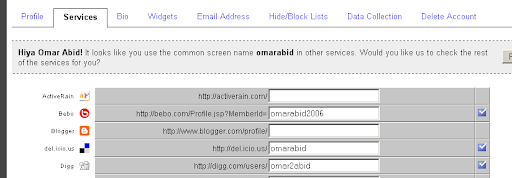
If you use the same username for all or most of your services, Mybloglog can search the rest of them for you.
Now you completed this step, so be ready for the next one. - Go straight to Manage Friends page. In this page you should find your friends and followers and friends awaiting your accept.
But we are searching for the 'Friender' Tab.
Let me explain what Mybloglog will do. It'll simply search your other services to know which of your friends are already in Mybloglog and then ask you to add them.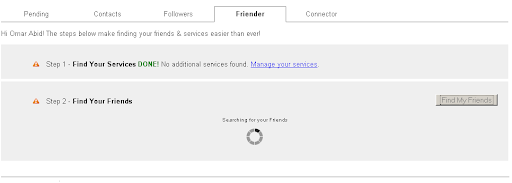
After giving the application to find your services, click Find My friends, and it will show up an enormous list of friend, with a 'add - Add all the friend that you find, once you are done, click on 'Recalculate' and then a new list will appear. Keep going, few minutes and you are on the main page!
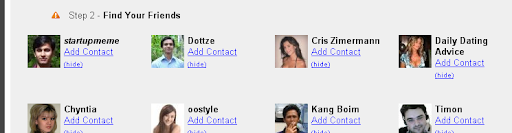
Sunday, August 31, 2008
How to grow your Twitter network
If you are attentive, then you should notice that in my 'Check Our Network' widget, I placed twitter in the top. Yet, I have done that because Twitter is one of the best and fastest social website ever. The reason behind its speed is that all people are online!
I use always Google Trends to analyze other websites traffic data, this gives me an idea if a website is successful or not. A successful website, means that it worth working and building a community on it.
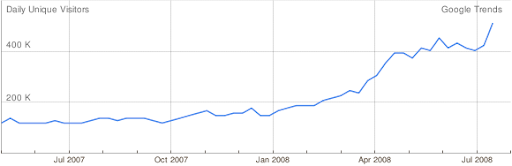
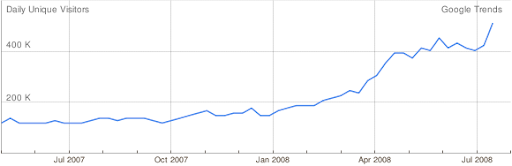
Twitter had successfully grown its network from 100K daily unique to more than half a million in one year only.
But you don't have to forget that Twitter can be used from external sites, application and mobiles (like iphone) which means, this is not the real number of daily users.
Brief, this network is expanding quickly and Twitter is going to be the next big thing on the Internet (A social sites like Facebook or Myspace).
I was upon an article on TechCrunch, that shows Twitter Stats from a website called Twitter Rush, here's the graph anyway.

But you don't have to forget that Twitter can be used from external sites, application and mobiles (like iphone) which means, this is not the real number of daily users.
Brief, this network is expanding quickly and Twitter is going to be the next big thing on the Internet (A social sites like Facebook or Myspace).
I was upon an article on TechCrunch, that shows Twitter Stats from a website called Twitter Rush, here's the graph anyway.

Tweets (or status updates) reaches up to to 1 million, which means an excessive use of Twitter. So don't get surprised if you find this image (and this happened many times).

Twitter is a free service that allows you to show your status to your friends on the go, using the web platform or an application on your mobile device. By updating your status, your friends get informed about what you do, where you go and how you are.
By following other people (some people can protect their updates) you can see their status and what they are doing (if they regularly update it).
How Twitter makes you popular
If you stumble the Top 100 most popular twitter users (by followers) you'll notice that they are already famous people or bloggers around the web.
Twitter won't make you popular, but will help expand your popularity. (As I said in my first post, it's the accumulation of being present on social websites that makes someone popular).
The aim you must reach with Twitter, is to create your base of follower from Twitter and not create it from your other social websites!
Here's a few hints that will get you started.


Bored? Yes I know, but I'm very addicted to analytic. Now here's the most important part, I'm going first to explain what's Twitter and what it does and how to use it to expand your social network quickly and in short time.
What's Twitter
What's Twitter
By following other people (some people can protect their updates) you can see their status and what they are doing (if they regularly update it).
How Twitter makes you popular
If you stumble the Top 100 most popular twitter users (by followers) you'll notice that they are already famous people or bloggers around the web.
Twitter won't make you popular, but will help expand your popularity. (As I said in my first post, it's the accumulation of being present on social websites that makes someone popular).
The aim you must reach with Twitter, is to create your base of follower from Twitter and not create it from your other social websites!
Here's a few hints that will get you started.
- Follow people and they'll follow you back. (Don't follow popular people because they won't do back follow and that's normal, don't follow also people who didn't update their status for a long time)
- Reply to other people by using the @username on your status update and get hot conversations with them. You are about to get reached by their followers.
- Ask other people on forums, chat, your blog to follow you. Don't forget to put your update.
- Updating your status regulary will give you more chance to appear on the public time zone. However if you public frequantly, you may upset your followers and they'll block you in this case :(
- Twitter is addictive so be careful how to find your way out!!!

My follower number was constant 9 for about 3 months! (Those was my friends on Gmail). 5 Days ago, I published a post on my Spring Of Life blog about Twitter, although the post got about 50 views on that day, I got only 8 new followers only (that's normal as I'm not popular and also not all of my readers are subscribed to Twitter and interested to follow)
The next day, I done about 2 hours, following other people, replying and also add my Twitter to my blogs and other pages. The results was great: 102 hits from Twitter to my blog and more 65 followers!
Yet, I got interested and continued tomorrow by following more and updating, that time I got 210 visitors from Twitter and 91 new followers.
From that day, I stopped activity on Twitter, for the first reason I reached the following limits (!) and also I got bored from clicking the follow button every where!
But Twitter didn't. My followers number still increase everyday, although with a small number but increase. (if it averages to 5 new followers a day, then I'll get more than 10,000 the next summer, great no?)
But what the reason of this increase?
If you are a FireFox user, then you are lucky because many add-ons will help you tweet.

Twitter Bar is an add-on that will post to Twitter from your Address bar. This will update your status by "Currently browsing" and the url you are browsing.
Useful to tell your followers what you browse on the go.

TwittyTunes is an add-on that will allows to post your currently playing songs to Twitter with a click. As a bonus, you can also post the websites you're visiting, videos you're watching and more!

Twit Bin is a twitter interface for firefox. Send and receive Twitter.com messages to your friends from anywhere on the web.
You can find more on the FireFox Add-ons Gallery.
Enthusiastec about? Follow me on Twitter.
The next day, I done about 2 hours, following other people, replying and also add my Twitter to my blogs and other pages. The results was great: 102 hits from Twitter to my blog and more 65 followers!
Yet, I got interested and continued tomorrow by following more and updating, that time I got 210 visitors from Twitter and 91 new followers.
From that day, I stopped activity on Twitter, for the first reason I reached the following limits (!) and also I got bored from clicking the follow button every where!
But Twitter didn't. My followers number still increase everyday, although with a small number but increase. (if it averages to 5 new followers a day, then I'll get more than 10,000 the next summer, great no?)
But what the reason of this increase?
- By following people, you'll be added to their list of followers, which means more promotion for your Twitter account
- When people follow you, you also get more promotion that increase day after day
- By updating and keeping the conversation, you still get new followers
- Promoting your Twitter account on other social sites will also grow your follower numbers.
- And you still grow! See who's on Top 100
If you are a FireFox user, then you are lucky because many add-ons will help you tweet.

Twitter Bar is an add-on that will post to Twitter from your Address bar. This will update your status by "Currently browsing" and the url you are browsing.
Useful to tell your followers what you browse on the go.

TwittyTunes is an add-on that will allows to post your currently playing songs to Twitter with a click. As a bonus, you can also post the websites you're visiting, videos you're watching and more!

Twit Bin is a twitter interface for firefox. Send and receive Twitter.com messages to your friends from anywhere on the web.
You can find more on the FireFox Add-ons Gallery.
Enthusiastec about? Follow me on Twitter.
Saturday, August 30, 2008
Build your Mybloglog community

You may wonder why I chosen to begin my first review with MyBlogLog Community. It's simple, because it's the first community that I started working on and gave me great results.
MyBlogLog strategy is simple: creating a community and getting members on it. The more your community have members, the more readers you get from MyBlogLog.But first of all, let's check MyBlogLog traffic! Because the more a website has visitors, the more it can forward to you.
To check MyBlogLog Traffic, Google Trends for websites will help us, by drawing a graph of site daily unique from the last year to the last month.
Here's the graph
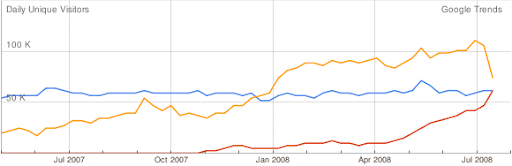
Mybloglog in Blue, BlogCatalog in yellow, Mixx in Red
Ok, I put three websites, I'll explain to you why after. Now concentrate on the blue line. It's getting a steady traffic of about 60,000 daily unique, which means a good traffic for the site but not so good for us.
So if you are looking for massive traffic, Mybloglog can't do that for you! You may check other sites like Digg and stumbleupon (which I'm going to write a review about them soon)
Now, we come to another point: The ease of getting visitors and letting your community grow rapidly. By my experience, Mybloglog need so much time and effort to grow your community.
However BlogCatalog don't, the proof is that its traffic is increasing floantly, which means Mybloglog is not doing well in this domain. I choose also another site, which is growing fastly Mixx! And the more a site grow faster, the better your community grows on it and this also mean, that the website is user friendly and don't have much restriction.
But as I said, we have to join all the social websites and work on them all. Here's a small case of study of my Spring Of Life Blog, which has more than 250 members in its mybloglog community.
The following chart (From Google Analytics), shows traffic coming from mylbloglog during the month of June.
Mybloglog sent a total of 230 visitors in this month. On the first days I was more enthusiastic about it, then I got busy on other things which explain the traffic fall.

If you didn't setup your MyBlogLog account yet, then you should do it, here's a good blog post describing how to do it.
Now let me explain how you'll explose your Mybloglog community number from 0 to 200 or even more like I have done with Spring Of Life community.
The first thing to know, is that getting members to your community by sending messages or joining yourself is impossible. MyBlogLog is a slow community, but there's a hint that will help you.
Getting your community on the top 6 hot communities is quite easy and can help you get 30 members in one day! (But don't forget that the site reset this list, however you can get back to it!)
The rule to get to this list is simple: Getting many members joining your community in a very short time. Which means you need to work quickly and for a long period!
You need to break record yourself, getting 30 or 40 members in 10 or 12 hours and then watch your community on the hot zone.
Here's how to do it:
Now you are doing three things
However, as I said before, this a very slow site (If you try to compare it to Twitter for example), but the advantage, is that Mybloglog still drive traffic everytime you publish a post and as well this depends on your communities members!
Be sure you work everyday for a few minutes, adding new friends and joining new communities. Here's a few tips.
Have question? Post a comment!
MyBlogLog strategy is simple: creating a community and getting members on it. The more your community have members, the more readers you get from MyBlogLog.But first of all, let's check MyBlogLog traffic! Because the more a website has visitors, the more it can forward to you.
To check MyBlogLog Traffic, Google Trends for websites will help us, by drawing a graph of site daily unique from the last year to the last month.
Here's the graph
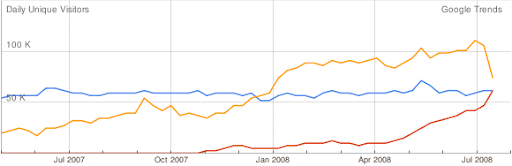
Mybloglog in Blue, BlogCatalog in yellow, Mixx in Red
Ok, I put three websites, I'll explain to you why after. Now concentrate on the blue line. It's getting a steady traffic of about 60,000 daily unique, which means a good traffic for the site but not so good for us.
So if you are looking for massive traffic, Mybloglog can't do that for you! You may check other sites like Digg and stumbleupon (which I'm going to write a review about them soon)
Now, we come to another point: The ease of getting visitors and letting your community grow rapidly. By my experience, Mybloglog need so much time and effort to grow your community.
However BlogCatalog don't, the proof is that its traffic is increasing floantly, which means Mybloglog is not doing well in this domain. I choose also another site, which is growing fastly Mixx! And the more a site grow faster, the better your community grows on it and this also mean, that the website is user friendly and don't have much restriction.
The following chart (From Google Analytics), shows traffic coming from mylbloglog during the month of June.
Mybloglog sent a total of 230 visitors in this month. On the first days I was more enthusiastic about it, then I got busy on other things which explain the traffic fall.

Mybloglog now still sends to that blog about 4 or 3 visitors a day (which means not bad). And if I work harder, it'll drive more than 30 constant visitor a day.
So If you are going to follow those simple tips, you may enjoy 100 readers or more, by simply working 2 or 3 hours a day on this portal.
So If you are going to follow those simple tips, you may enjoy 100 readers or more, by simply working 2 or 3 hours a day on this portal.
If you didn't setup your MyBlogLog account yet, then you should do it, here's a good blog post describing how to do it.
Now let me explain how you'll explose your Mybloglog community number from 0 to 200 or even more like I have done with Spring Of Life community.
The first thing to know, is that getting members to your community by sending messages or joining yourself is impossible. MyBlogLog is a slow community, but there's a hint that will help you.
Getting your community on the top 6 hot communities is quite easy and can help you get 30 members in one day! (But don't forget that the site reset this list, however you can get back to it!)
The rule to get to this list is simple: Getting many members joining your community in a very short time. Which means you need to work quickly and for a long period!
You need to break record yourself, getting 30 or 40 members in 10 or 12 hours and then watch your community on the hot zone.
Here's how to do it:
- Send 15 messages to online users only
- Add at least 80 users to your friends list
- Join at least 20 community in short time
- Ask friends on forums or chat sites to join
Now you are doing three things
- Increasing your friends list
- Getting more members
- Getting your profile listed in more communities
However, as I said before, this a very slow site (If you try to compare it to Twitter for example), but the advantage, is that Mybloglog still drive traffic everytime you publish a post and as well this depends on your communities members!
Be sure you work everyday for a few minutes, adding new friends and joining new communities. Here's a few tips.
- Add friends you find on the members page
This contain most active members, new members and members that joined a community recently which means online members - Don't add friends that didn't visit the site they have 4 or 5 months: Those are dead accounts
- Reply to questions you receive
- Always accept friendship requests and if someone joins your community, join his community too.
- Try to be friendly and have good relation with all other members.
- Don't Spam profile by sending messages to get traffic, you'll fail!
Have question? Post a comment!
Subscribe to:
Comments (Atom)